Starting a practice
The Headway guide to registering with CAQH
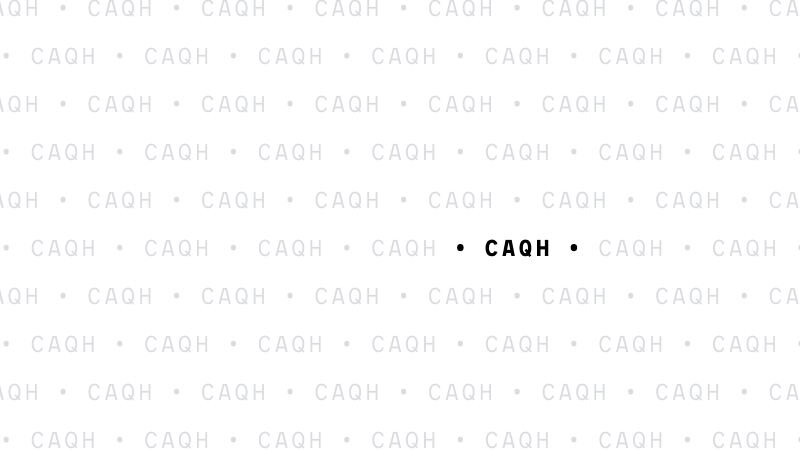
Here are the documents you’ll need to have on hand, and how to troubleshoot some common mistakes.
The Council for Affordable Quality Healthcare (CAQH) is an essential part of your professional journey as a provider: Most commercial insurance carriers require their providers to have a CAQH account to get credentialed.
If you decide to work with Headway to build your private practice and fast-track your insurance credentialing, we partner with CAQH to make the process as smooth as possible.
This resource will help you understand how to complete your CAQH profile, including what kinds of information you’ll need to submit, what documents you’ll need to have on hand, and how to troubleshoot some common mistakes.
What is CAQH?
CAQH stands for “Council for Affordable Quality Healthcare,” a non-profit organization with the goal of streamlining the business of healthcare. Insurance plans use the information providers submit to CAQH to credential clinicians ensuring they have the education, training, and experience to provide quality care to clients.
CAQH ProView is an online database managed by CAQH where mental healthcare providers can submit, maintain, and share information about their education and professional practice.
As an extension of your practice, Headway leverages the information you submit to CAQH to get you credentialed with all available plans at once — with fewer errors and delays.
In fact, we’ve directly integrated CAQH into our onboarding process, using CAQH to pre-populate our intake form, so you can get started seeing clients through Headway as soon as possible. Additionally, to ensure that we collect your information accurately and completely, our form immediately flags any elements that are missing from your CAQH account that Headway’s insurance partners require to get you credentialed.
(Typically, when a provider’s CAQH information is incomplete or does not meet payer requirements, the credentialing process could be extended for weeks, and could even be denied by payers. That’s why our system reviews your CAQH account during the intake process to help make sure you’re ready to go.)
Registering, attesting, and re-attesting CAQH can be a time-consuming and confusing process, but it’s a necessary part of striking out on your own as an in-network mental healthcare provider in private practice. Headway wants to make it easier to run your practice — from onboarding with CAQH, to billing, scheduling, compliance, and getting paid.
How do I complete the CAQH ProView process?
If you don’t already have a CAQH account, you’ll need to make one in order to get credentialed with insurance. There are five steps to register your information with CAQH for the first time:
1. Register with CAQH ProView.
Visit the ProView registration page and create a ProView account.
2. Complete all application questions.
You’ll be guided to complete fields related to your personal information, professional experience, details about your practice, speciality information, and professional liability insurance.
3. Authorize access to your application data.
Indicate which healthcare organizations (like Headway) you’d like to have access to your CAQH data.
4. Review your data and verify (or “attest”) it’s accurate and complete.
Address any errors you need to fix within your data profile. Here are some common CAQH error messages you might see.
5. Upload supporting documents.
Digitally submit copies of documents like your state medical license and malpractice insurance policy.
How long does it take to register with CAQH?
If you’re registering with CAQH for the first time, it could take anywhere from 45 minutes to two hours to complete your registration. Being prepared helps! The more information you have to include — such as practice locations, postgraduate training, or work history— the longer your application may take.
Does a CAQH account cost money?
No — CAQH is available to providers free of charge.
How to prepare for the CAQH application
You can make the CAQH credentialing process go more smoothly by being prepared with the right information and documents. Here’s what’s typically on the application:
What’s on the application?
- Basic personal information: Contact information, social security number, individual NPI, professional ID numbers
- Education and training: Medical/professional school, graduate school, internships and residencies, fellowships and preceptorships, teaching appointments
- Specialties and board certification
- Practice location information: Practice name and type, address and contact information, billing/office manager/credentialing contacts, services/certifications/limitations of operation, hours of operation, partners/covering colleagues
- Hospital affiliation information
- Malpractice insurance information
- Work history and references
- Disclosure and malpractice history
What documents will I need to get started?
- Certificate of current malpractice insurance policy or policies (and a future one if current policy will expire in the next 30 days)
- State medical or professional license(s)
- IRS form W-9(s)
- Drug Enforcement Administration (DEA) certificate, if you’re a prescriber of controlled substances
- Controlled and Dangerous Substances (CDS) certificate, if you are a prescriber of controlled substances in a state that requires CDS licensure: DC, IL, MD, MA, MI (MD/DO only), NJ
How do I “attest” CAQH?
When your CAQH profile is complete and free from errors, you’ll click a button labeled “Attest” to certify that you’ve reviewed your information and verify that it’s true to the best of your knowledge.
If you’re filling out a CAQH profile for the first time, you’ll be asked twice to attest your information: Once after you fill out your profile data, and again after uploading your supporting documentation.
You must complete the attestation process for participating organizations like Headway to access your new and updated data.
It takes approximately 48 hours for CAQH to receive, approve, and confirm your data, at which point you’ll receive a confirmation email from CAQH. From there, you’re ready to complete your Headway intake form and kick off the credentialing process.
What does it mean to “re-attest”?
CAQH requires providers to re-attest their data every 120 days (180 days for Illinois providers) to ensure the data is accurate and updated for health plans to use.
At this point, you can make any necessary revisions to your data profile, including changing an address, updating a new expiration date, or uploading a new document (such as your malpractice insurance policy).
CAQH Proview will email you three times to remind you when you are due for re-attestation: 15, 10, and 5 days before your data’s expiration date.
If you miss the window to re-attest with CAQH, your information will no longer be accessible to the health plans or other organizations you’ve authorized to access your profile, which can lead to re-credentialing delays and denials, or rejected claims.
Need help with CAQH?
Headway’s help center article on CAQH can help with walkthroughs and resolutions to common errors you might encounter as you fill out or update your CAQH account.
If you have questions about your CAQH application, you can reach out to the CAQH support desk. The CAQH Support Desk provides assistance Monday through Thursday, from 7:00 AM to 9:00 PM (EST) and Friday from 7 AM to 7 PM (EST) via telephone: 1-888-599-1771.
You can also log in to CAQH ProView and click the chat icon at the bottom of any page.